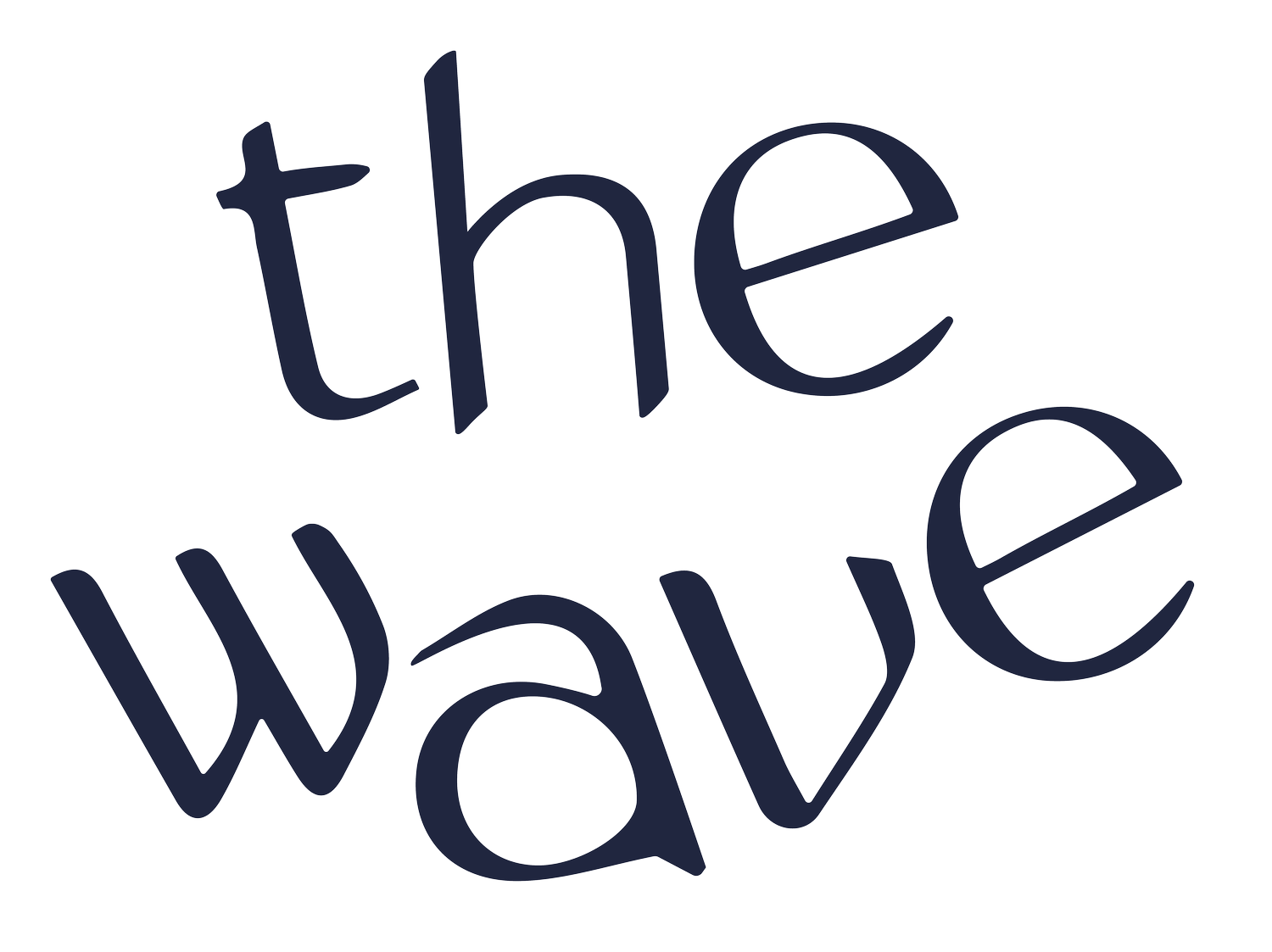The Best Transcription Tools for Podcasters 2021
If you’re looking to make some serious content - and by serious, we mean podcasts that generate an audience - then you’re definitely going to need tools for combing through all that epic tape you recorded. What’s tape you ask? Tape is a super fun industry term left over from the days of literally using recorded tape. As in, like, cassettes.
Yep, that kind of tape. Personally, I felt incredibly cool when I started to say that I “cut tape.” I felt that much closer to being a big shot producer, one step away from pitching my show to the likes of NPR or Gimlet.
✴ The Power of a Transcript
Vintage terminology aside, tape is just another way of saying digital audio recordings (even archival tape will usually be in some form of a digital file now), and transcription goes hand in hand with tape. Nothing buffs up your show notes or podcast website better than a solid podcast transcript. Enlisting the help of a podcast transcription service is great for any type of podcast. From one-on-one interviews to an investigative series, it can help you stay organized, especially if you have multiple episodes in production, which you probably have.
Think of this as another way for listeners to engage with your content. You can repurpose the transcript into tweets, Instagram posts, Tik Tok videos - whatever social media captures your fancy!
✴ How to Execute a Well Organized Podcast
From simple chat shows, to intricate soundscaping and narrative work, your audio will definitely need organizing to turn it into the final, published product. Getting good audio is the first step. Making sense of it is the next. Podcast transcribing is a crucial part of the post-production process and should be the first thing you do after you save your audio files about a thousand times (I kid, but seriously, backup your backups!). It’s the natural next step in crafting a good audio story and a way to really know what you’re working with, how your audio will start shaping into something compelling.
Either way, we know you probably nailed it and got your interviewees to say all the insightful things that’s going to make your show into Apple’s New and Noteworthy list (duh, we knew you could do it). But that raw tape won’t cut itself...yet, although certain software is sure trying to make this possible in some of their features. More on this later.
So you’ve done the hard work of getting your audio, whatever that looks like for you. Now it’s time to craft the story. First thing’s first. Getting through the tape to the meat of your content.
Being a podcast transcriptionist can actually be its own job, often outsourced to freelancers for quick turnarounds on content. This can be a great way to get in the door at a podcast production company. Reminder: have you joined your local radio listserv? These jobs pop up there on occasion.
✴ Automated Transcription Services & Tools
Transcription goes way back. Even the ancient Egyptians and Romans were down with transcription. Only a few decades ago, people still had to listen back to taped interviews and write down what they heard. How’s that for a glacial post production pace? Luckily in glorious 2021, thanks to the wizards of technology and computer speech recognition, there are now several transcription services to choose from, so you can get to doing the fun, creative work of creating rad audio. But this raises a new question: which podcast transcription software should I use?
I can tell you first hand that podcast transcription services (or a podcast transcription generator) are pure magic. They have absolutely SAVED me. They helped me go through hours and hours of taped interviews, where I was able to highlight the good moments, make notes to collaborators, and ultimately cut my scripting time in half.
I started out using Trint. Trint and Descript seem to be used more frequently from what I’ve noticed, with Trint arguably being an industry standard.
Descript is especially handy if you have a video component to your podcast. According to their website, “Descript is a collaborative audio/video editor that works like a doc. It includes transcription, a screen recorder, publishing, full multitrack editing, and some mind-bendingly useful AI tools.” In other words, it attempts to be a sort of one stop shop for production, including audio editing. You can do anything and everything with Descript. So if you’re looking to streamline all of your production into one place, this could be the podcast transcription tool for you. Learn more about this program by watching this podcast transcript video.
In fact, if you start typing “transcription” into YouTube search fields, you’ll be met with a few transcription software ads, where you can check out a podcast transcript example and a podcast transcript format that works best for you.
I speak from personal experience when I say that Trint is very easy to use and has a lot of features built into it. As with any system, you upload your audio files and poof, there’s your transcript. Now, to be fair, no transcription software is 100% perfect. There are errors and mistakes which you will have to correct. It will mispronounce names and sometimes confuse who is talking. These are easily fixable, not so different from making a correction in a Word or Google document.
✴ Choosing the Right Audio Editing Software Helps with Transcription Too
Remember how I said some features are trying to cut the tape for you? Well, I haven’t used this feature yet personally, but a fellow producer just informed me that in Trint, you can now directly import your highlighted bits of transcript into your DAW (Digital Audio Workstation). This is a newer update, which is another cool thing about these types of software. They are always working to improve and make it better, the tech is always updating. And this feature has the potential to seriously streamline your editing timeline, if you’re up against a tight deadline.
Quick detour for a minute on DAW, which is really just a fancy way of saying audio editing software.
There are lots of DAWs out there to choose from, but Pro Tools is still considered industry standard. There are others that are a bit more beginner and pocketbook friendly, like Reaper, Hindenburg, and Audacity. GarageBand works too! Honestly, whatever system gets you editing is a good system to start with, the key is simply to start tinkering. Get used to tinkering in general. Don’t be afraid to dive in and start messing around. Similarly, you’ll want to tinker with a few transcription programs before deciding on one.
Okay, back to transcriptions. Another transcription software I’ve started to use as a freelancer for branded podcasts is Otter.ai. From what I can tell, Otter is also very user friendly and their speech recognition tech is highly accurate. This could be a good service if you just want something quick and accurate with not too much fuss. The main difference between all these services is user interface and how detailed their extra features are.
Some services will offer a podcast transcript free of charge for a certain length of tape, like Amberscript. It’s really all about testing what works for you, similarly to a DAW. All perform similar functions with different customizations and features, so you be the decider. It all depends on what your priorities are, so getting clear on that will help you pinpoint the best transcription software for you. And just a friendly reminder that no system is perfect, and the tech is always changing. As with all things audio, it’s probably best to keep an open mind and figure out what’s most valuable to you in terms of your own workflow.
✴ Final Thoughts
To sum up here, transcriptions are generally considered an essential part of the podcasting production process. It not only helps you sort out your actual audio, it can also be a way to engage your listeners and grow your audience, not to mention offering another way to consume your content for those who might not be able to listen.
In addition to helping you comb through your audio and posting on your website, newsletter, or show notes (better yet, all of the above!), it’s also a way for your content to be more easily searchable - and therefore discoverable - on the internet.
There are many transcription services to choose from, including Trint, Descript, and Otter.ai, but getting clear on what your specific needs are will pinpoint which one is best for you.
Want to learn more about how a great transcript can be used to help you grow your podcast? Grab our free mini guide to podcast growth and monetization here.
LIKED THIS ARTICLE? DOWNLOAD OUR FREE PODCASTING GUIDES
Launch a Podcast in 30 Days Checklist The Best Podcast Equipment 2022 The Ultimate Production Checklist Vocal Warm-ups for Podcasters Target Listener Persona Template The Best Podcast Tools 2022