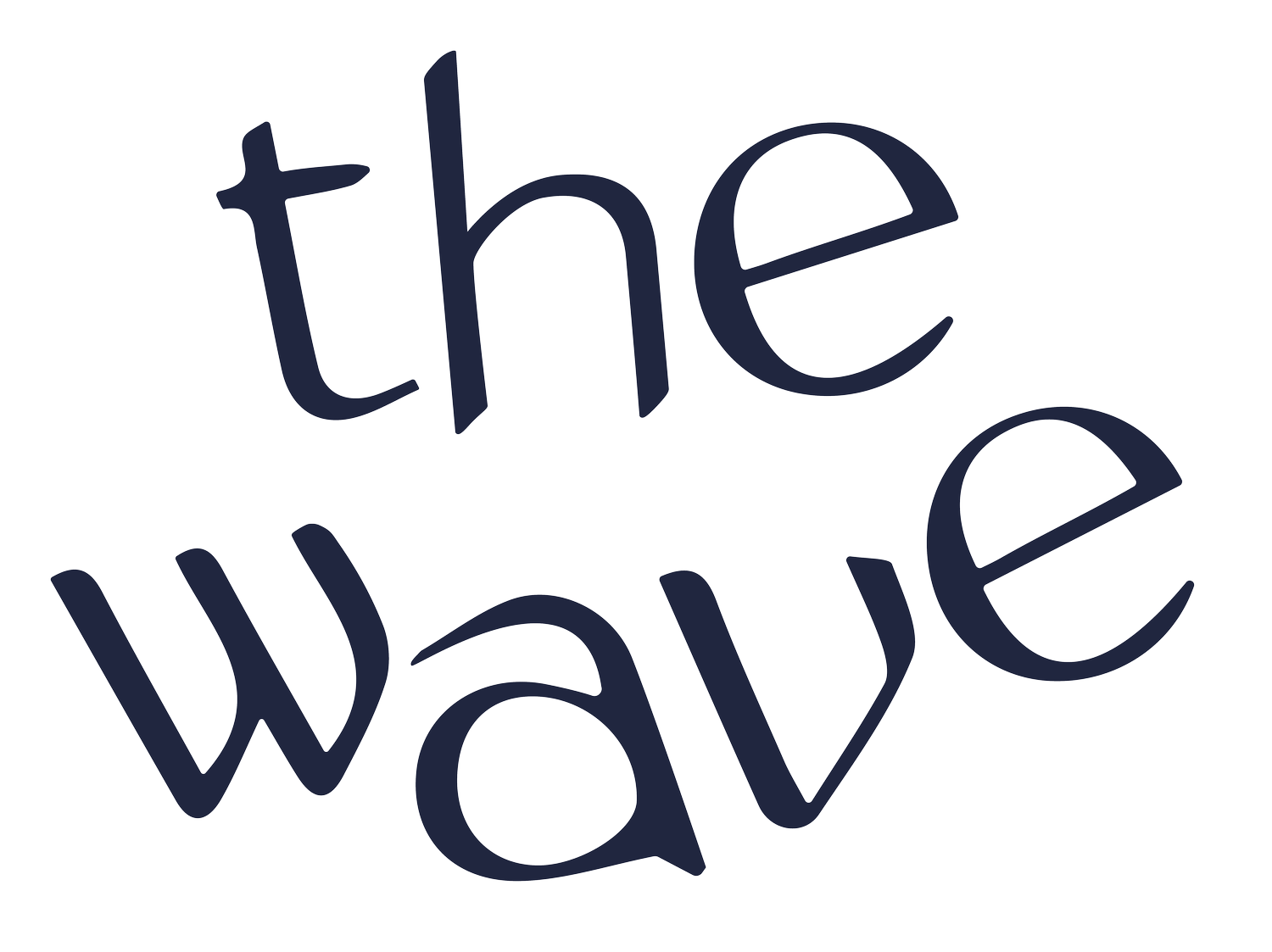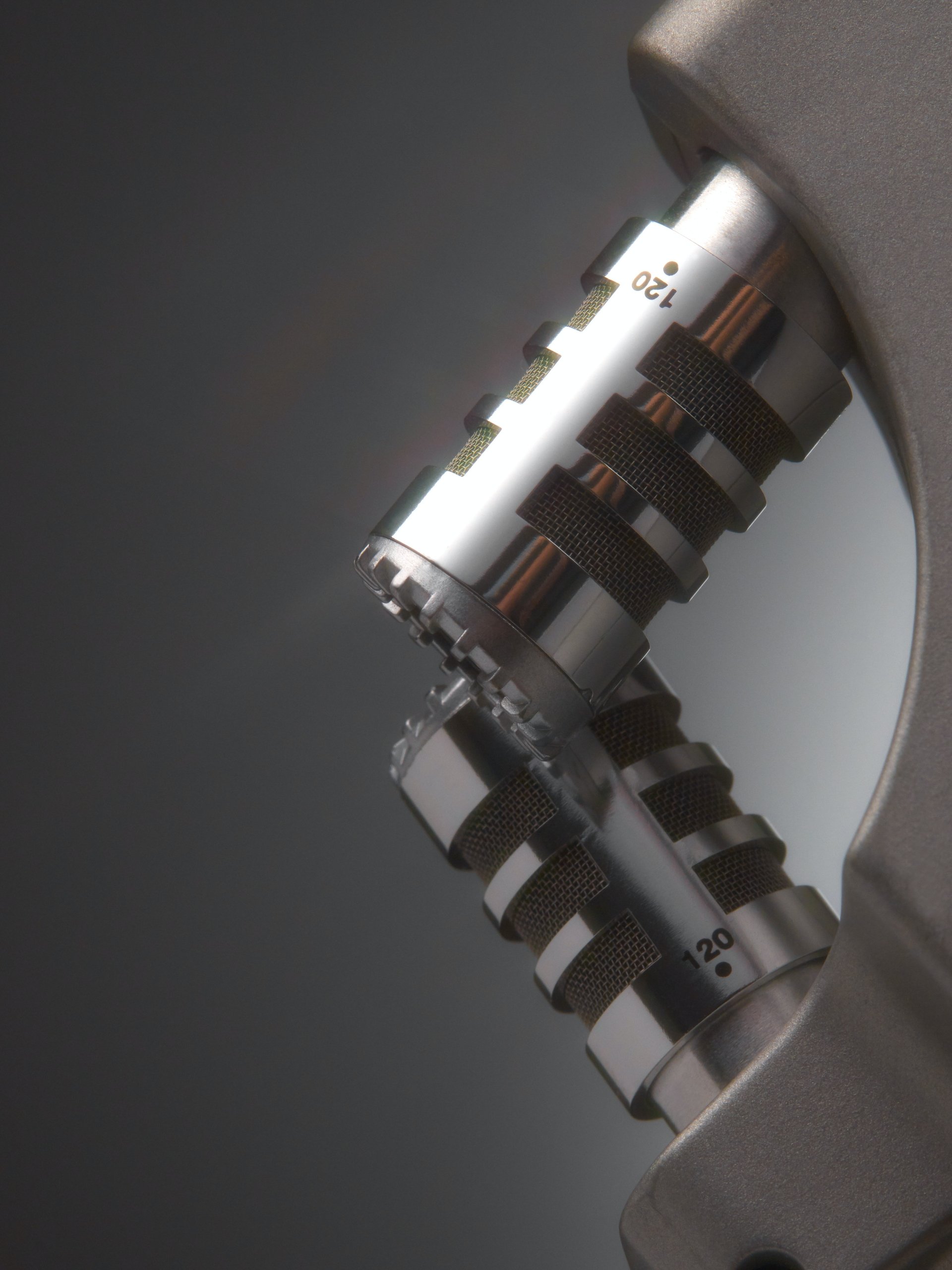How to Record a Podcast
There’s no doubt that podcasting is taking the world by storm, with over one million people around the globe taking to the airways to share their knowledge on various topics. But entering a $1 billion industry can be intimidating, because of the tough competition.
If you’re just starting out, you’ll likely have several questions about how to record a podcast. The good news is if you get the basics right, it can be a fairly straightforward process. Read on to find out all you need to know before recording your very own show.
✴ Planning to Record
As intriguing as an off-the-cusp podcast may sound, it requires a lot of skill. So, don’t neglect to plan your podcast, no matter how much you’re itching to get going. As most podcasters will come to learn, planning will spare you a lot of problems on recording day.
You’ll need to think of everything from the ideal length of your episode to the format. And remember that consistency is key. If you’re short on time, a rough outline will suffice. Just start to get some ideas down.
✴ Choosing the Topic
There's a podcast for almost everything these days. From wine-tasting to the history of gnomes, people from all walks of life are picking up a mic and sharing their interests with the world.
Unless you’re lucky enough to be able to think of a topic that (miraculously) has never been covered, you’re going to have to get creative. No matter what topic you decide on, find a way to make it your own and try to look at it through different lenses.
But how do you find your niche? Well, research. Before you put your voice out to the masses, find out what people actually want to hear about your topic.
What questions are they asking?
What intrigues them the most?
Are there niche areas of your subject that they favor?
Answering these simple questions will help you better understand your audience and help you build the best content for their needs.
Related: How to Include a Remote Guest or Co-Host on Your Podcast
✴ Scripting the Episode
Once you understand your audience, it's time to put pen to paper. Podcasters are divided on the best approach to the script-writing process, with some preferring to work from a rough outline and others favoring a more comprehensive framework.
If you’re just starting out, it may be a good idea to have somewhat of a script, just in case your nerves take over. As you get more comfortable on the mic, you can begin to experiment with a more relaxed approach.
✴ A Rough Draft
Working from a rough draft can inject a raw, unfiltered energy into your podcast, which can be hard to find in a more extensive script. It's this spontaneity that can excite and intrigue your audience.
However, the lack of structure can end up in waffling. Remember, most people listen to podcasts on the go. It won’t take much for them to get distracted and lose interest.
✴ A Detailed Script
Working from a script can help you stay on track and give you peace of mind during recording. Unfortunately, when you use a comprehensive script, you can come off as rigid and lose the easy-going vibe that audiences are drawn to. So be sure to find a good balance.
✴ Finding Guests
Featuring expert speakers is a huge selling point for podcasts. Not only does it make your content more compelling for your loyal listeners, but it also opens the door to boosting your listener base. You will attract your guest’s fans, as well as advocates for the topic at hand.
When looking for a guest it's helpful to think about:
The type of guest you want. For example, an expert vs a layman
The ideal temperament and personality of your guest. This will likely depend on your topic or theme, but choose wisely, as this will set the tone for your podcast
Their location in relation to your recording space.
The podcast experience of the guest.
Once you know the type of guest you’re after, it's time to go on the hunt. There are a number of applications available to make your search easier, with Matchmaker being the most popular. The platform offers a selection of industry professionals, with experts in everything from sports marketing to self-improvement.
✴ Choosing the Right Equipment
When thinking about how to make a podcast, choosing the best recording equipment should be one of your priorities. Making the right investments now can save you headaches down the line.
Don’t get overwhelmed by images of professional studios, jam-packed with expensive gear. You can pretty much get going with a laptop and simple USB mic.
You don't have to be a tech genius to know how to record a podcast but if you’re looking to get a bit more technical, you’ll find there’s a wide range of equipment to choose from.
✴ Microphones
When it comes to buying recording equipment, a microphone should be at the top of your list. After all, the mic is responsible for capturing all your content. And so, it follows that the better your mic, the more professional your audio will sound. Your listeners will notice the difference.
Here are some great options:
✴ USB Microphones
USB microphones can be a great starting point if you’re just dipping your toes in the world of podcasting or if your budget is tight. They are convenient as they plug directly into your computer to convert your voice to digital audio. If you invest in a good mic, the sound quality will likely be more than enough to start recording a decent podcast
USB microphones are best for solo/ monologue style podcasts. More than one person would disrupt the recording and damage the integrity of your sound.
✴ XLR Microphones
XLRs boast premium sound quality, providing seamless, crisp audio for your listeners to enjoy. The downside is that they require additional gear. Unlike the USB mic, XLRs don't plug directly into your computer. Instead, they run through a preamp/ digital recorder first.
✴ Smartphones
Roughly 3.5 billion people are walking around with a microphone in their pocket. Although smartphones aren't the best recorders on the market, they do offer a ‘free’ and easy way to start producing content. You can even download apps to enhance the audio recording capability of your device. Another option is to plug a microphone with a 3.5mm jack into your phone and use your phone's recording facilities to capture your episodes.
✴ Headphones
Along with microphones, headphones are a vital piece of your podcasting gear. They offer a direct line to your audio as it's being recorded. This way, you have an accurate impression of what's being captured by your microphone.
If you choose to run an online interview, you'll need headphones to hear your guest. Your headphones do not need to be expensive though, a simple pair of earphones will do the job.
✴ Choosing the Right Recording Software
This is the final piece of the puzzle. But first, let’s clear the air; recording software is not the same as editing software.
Recording software is used to capture the raw audio of your podcast.
Editing Software is used to alter the audio and perform functions including cutting, splitting, adding voice compressions and applying noise gates.
There's a range of software available to you, and some will be able to carry out both functions. Your choice will also depend on whether you’re recording solo or as a group.
✴ Solo Recording
If learning how to start a podcast is more of a solo venture, recording directly into all-inclusive editing software might be the best option for you.
Audacity, Audition, and GarageBand all offer great services for the prospective podcaster. With each system boasting a catalog of finely tuned editing tools and direct recording plug-ins, learning how to record your podcast shouldn’t be too daunting.
If you’re a beginner, you may want to start with a free open source program like Audacity. It’s well known for its functionality and user-friendly interface.
Unlike systems designed for music production, Hindenburg is built for conversational audio specifically and provides high production value. It also offers automatic audio leveling and EQ, saving you hours worth of editing. All these great features do come at a price, but if you are willing to part with some money it's well worth the investment.
✴ Group Recording
Learning how to record a podcast as a group can be a bit more tricky than recording solo. Here are a couple of ways to get started:
✴ Skype Recording
Your first and simplest option is to record through Skype. Most people are already familiar with this program, so getting started will be easy. All you have to do is click the record button located on the dashboard.
Unfortunately though, Skype is infamous for cutting off and losing connection, so you’ll want to bear this in mind. Although Skype would be a great way to get some podcast recording experience, it's not the most viable option for long-term use.
✴ Zoom Recording
Much like Skype, Zoom is a video-conference software that allows you to connect with people all over the world. The set-up is simple – start a meeting and send an email invite.
All Zoom meetings are automatically recorded and sent to you at the end of your meeting. With the Zoom software practically gift-wrapping your audio for you, it's easy to transfer your content into an editing tool and get to work.
✴ Double Ender Recording
Once you're accustomed to recording software and have finally cracked the code on how to record a podcast, it may be time for an upgrade. Double-ender recording is essentially where each person records their audio locally. Once complete, you would collect the individual tracks and collate them into one complete episode.
It sounds easy but can be tedious when it comes to editing. So, while this does produce better audio quality, you would need to have a solid grasp of basic editing tools to successfully employ the use of double-ender recording.
✴ Full Guide on How to Record a Podcast
That’s pretty much all you need to get the ball rolling. By simply following the steps above, you’ll be well on your way towards producing a quality show.
For more tips on optimizing your podcast, grab our free production checklist here.
LIKED THIS ARTICLE? DOWNLOAD OUR FREE PODCASTING GUIDES
Launch a Podcast in 30 Days Checklist Guide to Growth & Monetization The Best Podcast Equipment 2022 Vocal Warm-ups for Podcasters Target Listener Persona Template The Best Podcast Tools 2022