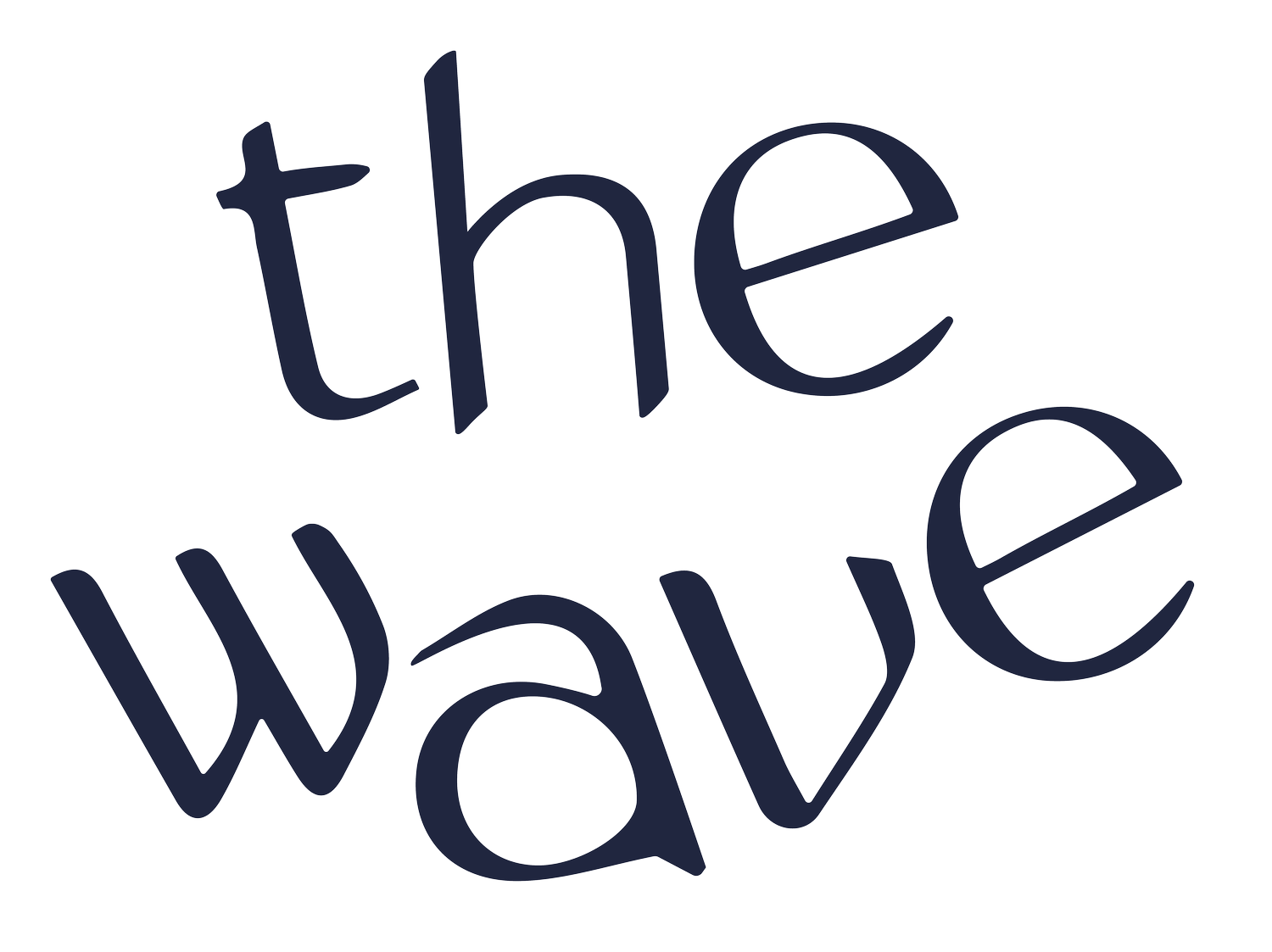How To Start A Podcast For Free
When you decide to create your own podcast, the costs can quickly start adding up. From professional microphones to pop filters and everything in between, there is a wide range of equipment to consider. If you have the funds to back you then going all-in can take your content to the next level. But what if there was another way? A different approach that would allow you to start your podcast for free, using a lot of items you already own. If you’d like to know how stayed tuned as we break it all down below.
✴ Recording Equipment
Your existing laptop or desktop computer is a great place to start. This acts as a central hub where you can record, edit and upload your podcast to the Internet.
If you don’t own a laptop or computer, there’s no need to worry. Your smartphone has great podcasting capabilities as well and can get the job done to a high standard.
For improved sound quality, use a pair of earphones that have an integrated microphone. Any modern earphones will check this box and you’ll likely have received a decent pair when you last got a new smartphone.
✴ Recording and Editing Software
Now that you’ve got the equipment, it’s time to get your hands on some free software. You’ll need this to record and edit your podcast. There are several free options out there for both computers and smartphones. A few of our favorites are listed below.
✴ GarageBand
GarageBand is a free digital audio workstation available on both Mac and iOS devices that allows you to record and edit your podcast audio. It gives you access to a complete sound library, which is ideal for adding sound effects and music.
✴ Audacity
Compatible with both macOS and Windows, Audacity is a free audio editor. It offers a large number of effects that allow you to fine-tune your audio.
✴ Music Maker
Music Maker is a free software program available on Windows. It includes all the essentials to record and edit your podcast episodes. There are over 400 sound effects and loops on offer, with 8 default music tracks to use as well.
✴ Anchor
Anchor is a mobile app available on iOS devices. It provides you with all the basics to record a podcast from your smartphone including a range of free sounds effects. That being said, Anchor has limited editing capabilities since you can only top and tail (cut the beginning and end of) your audio with no ability to make internal cuts mid-content.
✴Power Sound Editor
Power Sound Editor provides you with all the basic tools to record and edit your podcast episodes. There’s a selection of free sound effects and it supports a wide range of file formats.
✴ Music
Fancy yourself a quirky podcast theme song? There are a few options available when it comes to free music. Now, we should stress that royalty-free music doesn’t mean free of charge. Instead, you’re often required to purchase the rights to a royalty-free track in order to use it on your podcast. That being so, some royalty-free services are free to use. They simply require you to credit the original artist in exchange.
✴ Incompetech
Offering hundreds of tracks from a variety of genres, Incompetech charges nothing to use any of its royalty-free music. Instead, you’ll just need to credit Kevin MacLeod, the artist who produces every track on the site.
✴ ZapSplat
ZapSplat has a range of free tracks across multiple genres. Each track is grouped into relevant categories to make the search process easier. Their free service’s only demand is that you credit the original artist of your chosen track.
✴ Free Music Service
It pretty much does what it says on the tin. Free Music Service has a wide selection of royalty-free music, collected from hundreds of global artists. Just remember to credit the original musician whenever you use one of their tracks.
Related: 19 Best Free Music Sites to Download MP3 Files
✴ Uploading Your Podcast
After recording and editing your podcast, it’s time to upload it. To do this, you’ll need to use a free podcast hosting service. Here, you can store your episodes, ready to be published to a directory.
✴ SoundCloud
SoundCloud offers a free hosting service that allows up to 3 hours of podcast content per month for free. You’ll have access to basic statistics as well.
✴ Podbean
Podbean’s “Basic” plan is completely free of charge. It comes with 5 hours of storage space and 100GB of monthly bandwidth at no additional cost. This plan will also grant you access to basic statistics.
✴ Buzzsprout
Buzzsprout allows users to upload up to 2 hours of podcast content per month for free. That being said, episodes will only be hosted for a total of 90 days.
✴ Spreaker
Spreaker’s free plan allows users to stream their podcast live for up to 15 minutes at a time. This is a great alternative to pre-recorded podcast hosting services and allows listeners to hear your podcast in real-time. The only drawback is that this recording cannot be published to a directory afterwards on the free plan. As a result, your audience must use Spreaker to listen to your live broadcasts.
✴ Publishing Your Podcast
Once you’ve uploaded your podcast to a hosting service – with the exception of Spreaker – you can submit it to a directory. Podcast directories are where your listeners can find you and they’re free to use. Popular directories include Apple Podcasts, Google Podcast, and Spotify.
Each directory has a similar submission process. First, you need to provide the link to your custom podcast RSS feed. Once you have submitted this, the podcast directory should approve your podcast shortly thereafter. It will then routinely check for new episodes from your podcast host moving forward.
✴ It’s Entirely Possible
There is no denying the added benefits that paid services and professional equipment can bring. But if you’re on a budget or just want to test the waters, it’s possible to spend nothing at all. By using the tools that are already at your disposal and some of the free services suggested above, you can very easily start a podcast for free. That means no risk to you whatsoever if you decide that it isn’t for you. And if it’s everything you expected and more, you can start upgrading your minimalist setup to take your content to the next level.
What are you waiting for? Could it be a complete checklist of everything you need to launch a podcast in 30 days?! Lucky for you, we’ve got that very list available for you here.
LIKED THIS ARTICLE? DOWNLOAD OUR FREE PODCASTING GUIDES
Guide to Growth & Monetization The Best Podcast Equipment 2022 The Ultimate Production Checklist Vocal Warm-ups for Podcasters Target Listener Persona Template The Best Podcast Tools 2022