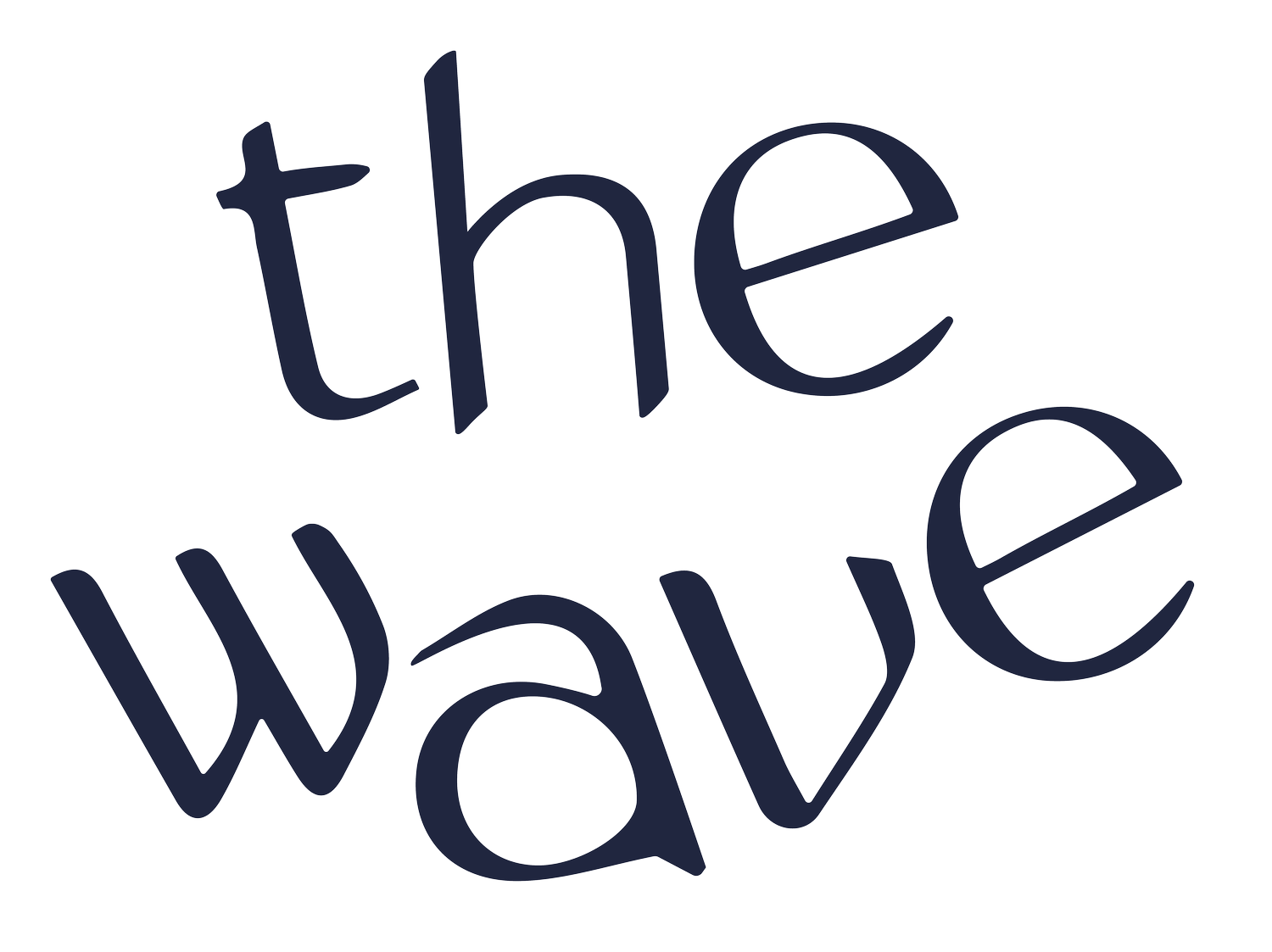The Step-By-Step Process Of Starting A Podcast From Concept To Launch
Just the thought of starting your own podcast can be intimidating. There are so many things to consider – from the basics of choosing a podcast name to deciding which audio equipment you’re going to need. But don’t let any of this discourage you; it’s not as complicated as it may first appear.
If you’re looking to start your own podcast and don’t quite know how, you’ve come to the right place. We break everything down from concept to launch below.
✴ Choose your podcast niche
There are thousands of podcasts out there that cover a wide range of topics. You need to find a niche within a broader category. Ideally, you’ll be extremely knowledgeable on the topics you discuss or at least be willing to do extensive learning on the subject matter. As you grow, you can begin to slowly branch out into other useful niche areas.
✴ Choose a name for your podcast
Once you’ve established your niche, choose a unique name. At times, this can be more difficult than you would think. Start by browsing the podcast charts of the popular directories – Apple Podcasts, Google Podcasts, and Spotify. Skim through some names of popular podcasts in your niche, figure out what to and not to use and then go from there.
✴ Decide your episode format
First, decide the average length of your podcast. This will depend on the time you have to record each episode and how long you think you can keep the attention of your audience. There are 5-minute podcasts and 5-hour podcasts. Just remember quality or quantity. An unnecessary segment of disengaging content will be enough to send your listeners elsewhere.
From there, figure out the flow of each episode from start to finish. Break your podcast down into segments and work out which order they will go in – including any interviews or advertisements.
✴ Pick a co-host (optional)
Co-hosts are a great way to keep the conversation flowing. The best co-hosts are usually people you have an established connection with, such as a close friend.
Just make sure they’re committed. Set an agenda together, to avoid any confusion with regards to your recording schedule. If it’s a 50/ 50 gig between the co-host and yourself, it will also help reduce the amount of work you need to do behind the scenes (e.g. editing and managing social media accounts).
✴ Create your cover art
Time to get a little creative. Your cover art is one of the first things people see when browsing a podcast directory. Make it eye-catching. You have a plethora of free tools at your disposal such as Canva to create some attractive designs.
If you don’t have the artistic gene, consider enlisting the help of a graphic designer. It won’t cost you much and can certainly make an impact on the number of people who decide to click and listen.
Related: 10 Resources for Creating Your Podcast Cover Art
✴ Choose your intro and outro music
Most successful podcasts have catchy intro and outro music. To find your own, you’ll need to locate a royalty-free track that fits the style of your podcast. Thankfully, there are plenty of royalty-free music services online such as Shuttershock, Incompetech, and Icons8 to name a few.
Most royalty-free music services will charge a one-off fee to use one of their tracks. Alternatively, you can find a song that is free to use providing that you credit the original artist. That said, if a unique tune is what you’re after, we recommend paying, as the average cost of royalty-free tracks is less than $10.
✴ Purchase the necessary equipment
If you’re just starting out and don’t have the budget for a full studio setup, you’ll be fine with just the basics. You’ll need a decent computer to record, edit and upload your podcast. No computer? A smartphone can also get the job done. When that's covered, invest in a podcast microphone to ensure the best audio quality possible.
✴ Dynamic vs. Condenser Microphones
These are the two most common types of podcast microphones. Dynamic microphones are best used in spaces that are not fully soundproofed as they tend to pick up less background noise.
Condenser microphones, on the other hand, offer richer and fuller sound quality. They detect more background noise, which is why they’re more suited to soundproofed environments.
✴ USB vs. XLR Microphones
Both dynamic and condenser microphones use different connector types. USB microphones plug into your computer via a USB connection. They’re easy to use but are limited by the number of USB ports on your computer. The only time this can be an issue is if you have multiple guests or hosts.
XLR microphones use a 3-prong analog connector instead. They must first be connected to a mixer, which converts the analog input into a digital output. XLR microphones offer more flexibility if you have several guests or hosts and are slightly more complicated to set up.
Some microphones on the market use both USB and XLR connectors. They offer complete flexibility as you upgrade your setup over time.
✴Additional Audio Equipment
Once you’ve purchased a high-quality microphone, you can add to your setup as you see fit. Here is a list of extra audio equipment you may want to consider:
Pop filter
Mixer
Audio interface
Shock mount
Headphones
Headphone amp
Soundproof materials
Related: Everything You Need To Know About Podcast Equipment
✴Build a guest-list (optional)
This is necessary for any interview-style podcasts. Begin by reaching out to potential guests well in advance. If you have any high-profile guests you'd like on the show, extend this time even further. Once confirmed, ensure you also have a backup plan in place, just in case anything goes awry.
✴Record your episodes
After handling all of the above, you can finally get round to recording your podcast. For this, you need to install recording software on your computer. Several options are available. The range of choice extends from free programs such as Audacity and GarageBand to paid programs such as Adobe Audition. Paid options will grant access to more features, including editing capabilities, which saves you installing separate editing software.
✴Edit your episodes
If your chosen recording software doesn’t already have editing functionalities, you need to install a separate software program. As with recording software, there are both free and paid options available.
Editing allows you to fine tune your audio to give your audience the best listening experience possible. When you've enhanced the audio to your desired level, it’s time to upload your podcast.
✴Upload your episodes
To upload your podcast, you need to choose a podcast hosting service. Podcast hosting services or ‘podcast hosts’ allow you to upload and manage your podcast before submitting it to a directory.
Many podcast hosts provide both free and premium price plans. Generally, the more you pay, the more storage and bandwidth you receive per month. Paid services will grant access to additional features too, for example, advanced statistics and monetization options. Some of our recommendations include Simplecast, Buzzsprout, and Soundcloud.
✴Submit your podcast to popular directories
To maximize your reach, you need to submit your podcast to multiple directories. Apple Podcasts, Google Podcasts, and Spotify are the most popular ones and the submission process is similar on all three platforms. Simply submit your podcast RSS feed to your chosen directories and once it has been approved, each directory will routinely check for new episodes. It’s that easy and means you only need to submit your podcast once.
✴Recap
So, there you have it – the complete step-by-step process of starting a podcast, from conception to launch. It requires a lot of time and dedication, but the payoff is well worth it.
The work doesn’t stop there, however. Once your podcast is in the public domain for the world to enjoy, you’ll want to promote it to expand your reach. That being said, you’ve successfully laid the foundations for what ought to be an incredible podcasting journey.
Curious about starting a podcast of your own? Launch your podcast in 30 days with this checklist.
LIKED THIS ARTICLE? DOWNLOAD OUR FREE PODCASTING GUIDES
Guide to Growth & Monetization The Best Podcast Equipment 2022 The Ultimate Production Checklist Vocal Warm-ups for Podcasters Target Listener Persona Template The Best Podcast Tools 2022