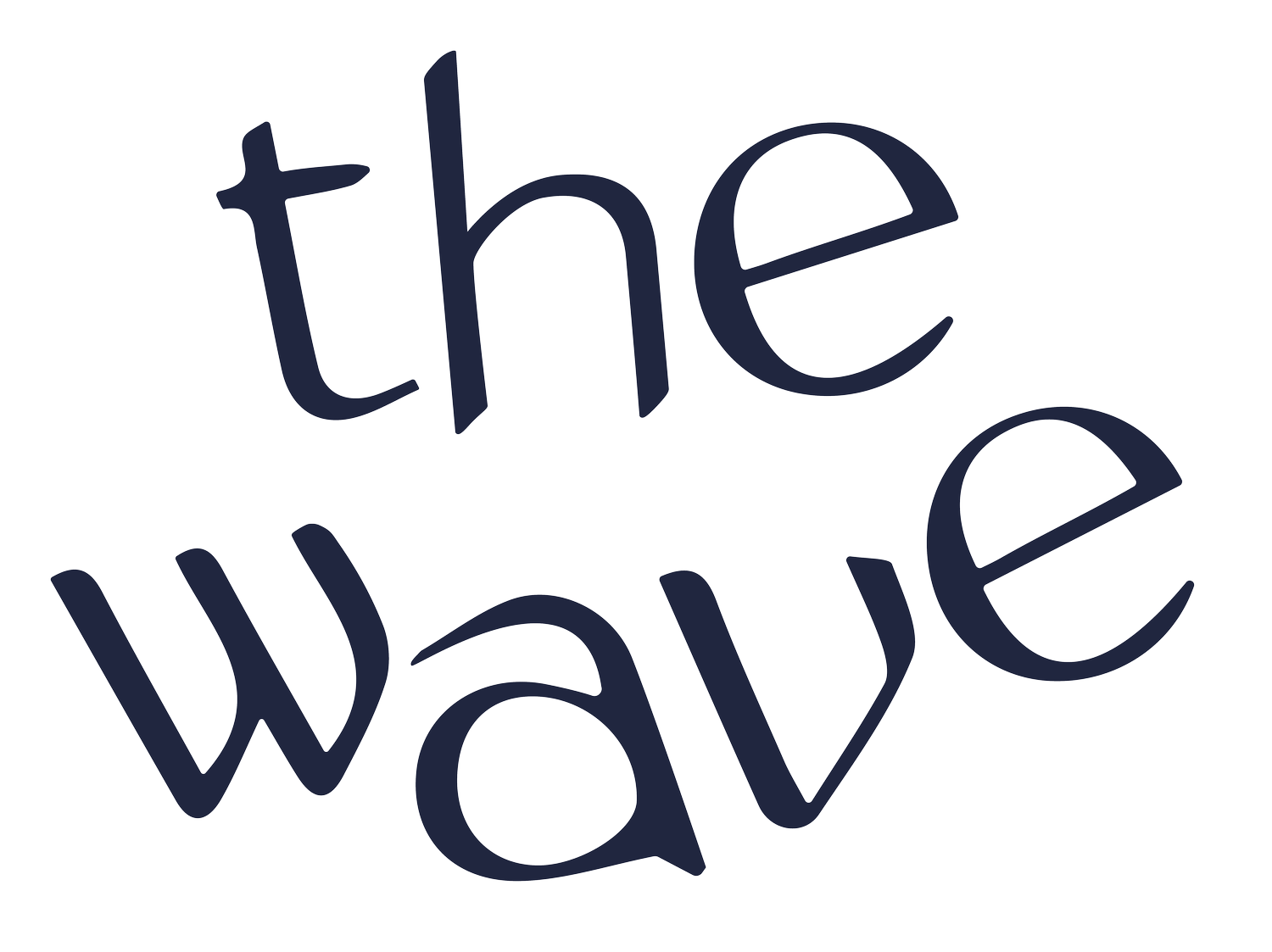The Right Way to Use a Microphone
Does the sight of a microphone make you clam up? Have you read a million how-to pieces and don’t know where to start?
You’ve come to the right place. Here, we break down some simple mic technique tips to make your first recording easy as pie. Before you know it, the mic will be your new best friend.
✴ Find the right location
Before we even dive into how to use a mic, we need to discuss where to use a mic. You can’t just set-up anywhere and expect perfect results.
You’re going to want to find an environment where the sound is absorbed, not reflected. So wood floors and a sparse room? Not great. Carpet and lots of furniture? Much better.
If you’re recording from your home, the best place might just be in your closet. If it’s carpeted, and you can squeeze in there while still having clothes hanging up around you, that’s perfect. The clothes help absorb the noise, just like we want.
✴ Lose the background noise
Turning off your cell phone should be a no brainer, but there are a lot of other background noises that can slip by us. Make sure your air conditioning is off. Double-check you’ve closed the windows. Hold off on starting your laundry or dishwasher until after you’re done recording.
Next, take a look at what you’re wearing. Do you have a lot of jewelry that clangs around? A leather jacket that makes noise whenever you shift? Or what about the Apple Watch on your wrist? Make sure that’s off, too. Mics pick up on the smallest of noises, so you want to do everything you can to minimize any potential background noises.
✴ Find the right accessories
The final set-up step? Choosing your accessories.
The essential accessory that you must have is a pair of good headphones. (The Wave founder Lauren Popish suggests the Audio-Technica ATH-M30x headphone set if you need a recommendation.) Why do you need these? Because trying to record and edit audio without headphones is like trying to shoot a film without ever seeing the camera. Podcasting is an audible medium. You want to be able to hear how it all sounds.
You’ll also need a mic stand of some sort. You can certainly get by with a table stand, but you run the risk of the mic picking up any noises coming from the table (for example, if you shift and hit the table).
Instead, why not try a floor stand? It’s still not a guarantee for no interference (if you’re walking around or opening any doors, this could still be an issue), but it helps a bit if you’re finding the table mic stand picks up too much noise. The other podcaster’s favorite is the boom mic. This is the arm that attaches to your table and suspends your mic with high tension cords. Not only will you reduce any disturbance, but you feel light a real podcaster.
Lastly, another optional (but highly recommended) accessory: a pop screen (aka pop filter or windshield).
A pop screen is a circular piece of equipment (but can also be a foam ball that covers the head of the mic) that goes in front of your mic and helps to diffuse the popping sound you often hear when someone pronounces a “p” a little too strongly. By putting a pop screen in front of the mic, you don’t have to worry about this.
✴ Talking into the mic
Okay, now you’re all set-up, and you can start talking into the mic. There are two important aspects to keep in mind here:
1. Put your mic at a slight angle.
A good rule of thumb for most mics is 2-3 fingers away from the mic. Some say as much as a fist distance away, but generally, it’s good to get into the habit of talking close to your mic. If you haven’t done it before, it will definitely feel weird, but most microphones has a small range that they pick sound up from, so an inch of distance really can make a difference. How do you get your distance perfect? Test it! And test it with all of your guests as well, since people speak with difference volumes and power.
2. Put your mic at a slight angle.
This is definitely some pro level stuff, but you will want to angle your mic just slightly to one side or the other (not up/down) so that your mic can pick up your volume from the side of your mouth but won’t receive the full impact of your consonants like “p” and “t”. Even with a pop screen, these harsh sounds make for a less desirable listening experience. When you take past the mic slightly, your constantly will be absorbed by your surroundings while your volume is absorbed by the mic.
3. Watch your volume.
Think of this as the Goldilocks rule. You don’t want to be too loud or too quiet--you want to be just right. In other words, don’t shout into the microphone, but don’t whisper, either. Speak in a normal, indoor voice. Be sure to keep this in mind throughout the recording process, especially if you talk about any topics that really fire you up. We tend to get louder the more passionate we are. That might be good in real life, but you want to avoid that while recording.
✴ Final reminders
You can keep reading about proper mic technique until the cows come home. But at the end of the day, just start with simple accessories and build in some time to practice. You’ll have to feel out your own equipment and your own voice’s style.
Don’t let the mic intimidate you. Just think of it as being there to help amplify your own voice. Once you get started, you’ll be a pro in no time!
In the market for a new mic? Check out our 2022 equipment list.
LIKED THIS ARTICLE? DOWNLOAD OUR FREE PODCASTING GUIDES
Launch a Podcast in 30 Days Checklist Guide to Growth & Monetization The Ultimate Production Checklist Vocal Warm-ups for Podcasters Target Listener Persona Template The Best Podcast Tools 2022