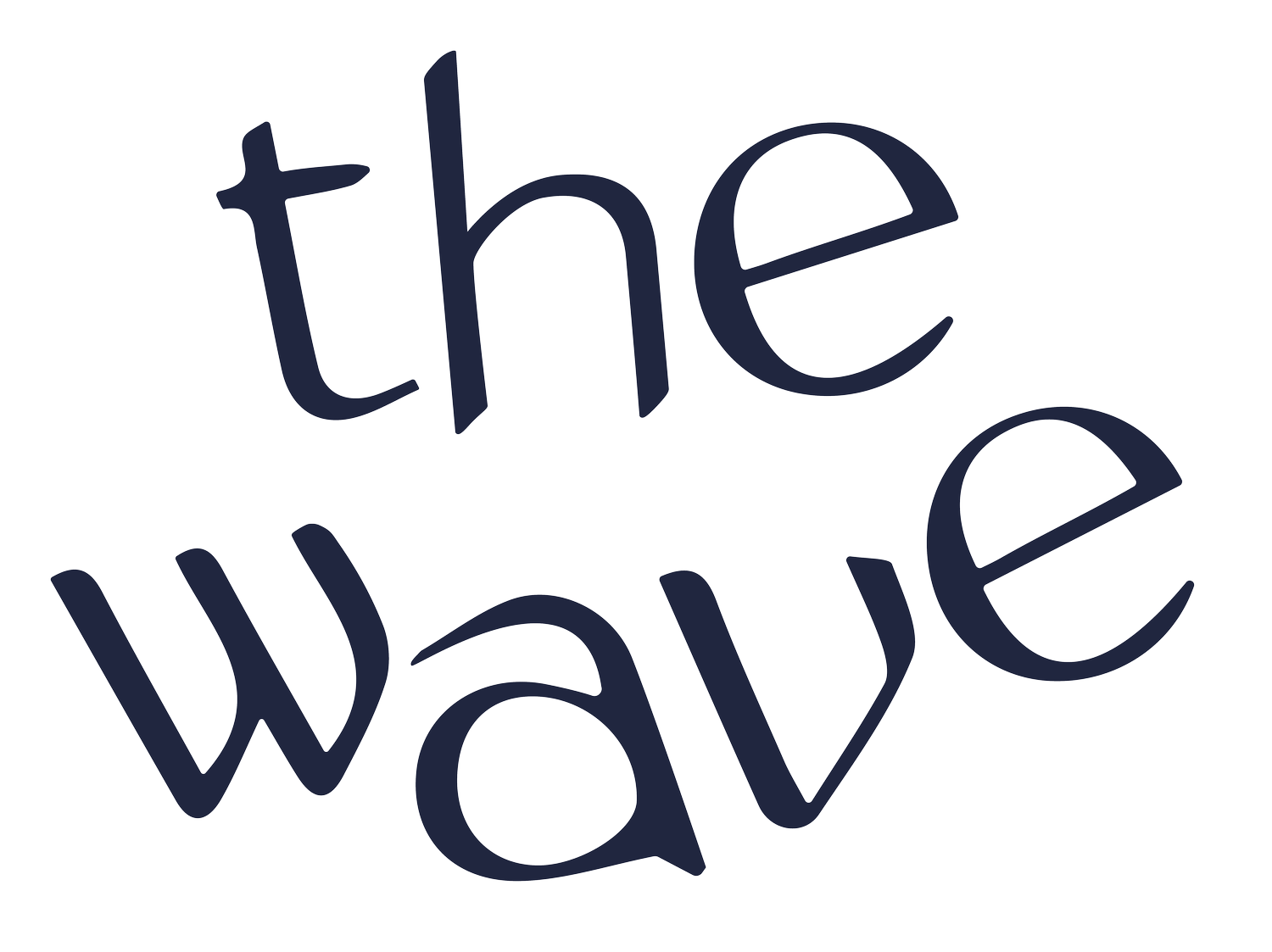8 Ways To Record Your Podcast
While a dedicated studio would be the most ideal setup for your podcast, it might not always be possible. Recording your podcast online is a great alternative when dealing with multiple hosts or guests that are in different locations. It’s also the best option for recording your podcast on the go.
With a growing number of tools becoming available for online recording, it’s only right that we share our favorites with you below.
✴ But first, a quick point of order
The quality of call recording software largely depends on the equipment in use and the recording environment. It will not get rid of excessive background noise nor can it improve the sound quality of poor microphones.
✴ The best tools for recording your podcast online
The quality of call recording software largely depends on the equipment in use and the recording environment. It will not get rid of excessive background noise nor can it improve the sound quality of poor microphones.
Related: How to Include a Remote Guest or Co-Host on Your Podcast
✴ Ringr
Ringr allows you to record calls on both desktop and mobile devices, which can be particularly useful for podcasters who travel a lot. There are two main price plans on offer – a basic plan for $7.99/ month or a premium plan for $18.99 /month. Both give you access to unlimited calls and storage and a “green room” that enables you to chat before recording.
The main benefits of upgrading to Ringr’s premium plan are improved sound quality and the ability to have more than 2 people on one call. Ringr is available as an iOS and Android app, or as a web application.
✴ Zencastr
Zencastr promises high-fidelity (Hi-fi) podcasting at a reasonable price. Their “Hobbyist” free plan enables you to record up to 8 hours per month for up to 2 guests in MP3 file format. It’s a superb option for those who are just starting out.
Upgrading to Zencastr’s premium plan will cost $20/ month. In return, you can record an unlimited number of guests and save as many recordings as you like. You can also record your podcast in WAV format for improved quality. Zencastr is available on both Mac and PC and doesn’t require installation.
✴ Cast
Cast is an all-in-one service that allows you to record, edit, upload and publish your podcast. There’s no installation required, and it works on both Mac and PC. The platform allows you to record up to 4 separate channels at the same time in MP3 format. To join, your guests need to follow the link provided using the Google Chrome web browser.
Cast offers a free 1-month trial that gives you access to most premium features. Thereafter you’ll need to select one of their paid options:
“Hobby” ($10/ month) – 10 hours of recording time per month.
“Pro” ($30/ month) – 100 hours of recording time per month.
✴ Zoom
Zoom is a popular conference call app that allows you to record both audio and video. It’s easy to use and only requires that each guest follows a link to download the application so they can join calls. Zoom's pricing plans are as follows:
“Basic” free plan – Access to unlimited group meetings that are capped at 40 minutes per session. Host up to 100 participants.
“Pro” plan ($11.99/ month) – Unlimited group meetings capped at 24 hours per session. Host up to 100 participants.
“Business” plan ($15.99/ month) – All Pro plan features + 300 participants and unlimited minutes per session.
While Zoom is easily accessible and reliable, audio quality can be inconsistent at times. It’s available on both Mac and PC.
✴ ClearCast
ClearCast was created with a mission of delivering Hi-fi recordings regardless of connection quality. It does this by recording your audio (including that of your guests) on their secure platform, which reduces the chances of interference and static noise. Your audio is recorded in 320kbps, 44.1kHz MP3 on every price plan.
The available packages are provided below:
Free plan – 20 minutes of recording time per session.
$25/ month – 10 hours of recording time.
$40/ month – 40 hours of recording time.
✴ SquadCast
SquadCast requires no installation and is available on both Mac and PC. The platform pledges “studio-quality” audio from anywhere in the world. Your guests simply need to follow a link to join using the Google Chrome web browser.
SquadCast can record in video format and will present extra information on-screen including time, location, network speed, and battery life. Video conversations are limited to 1 host and 3 guests.
Pricing for SquadCast is as follows:
$10/ month – Up to 2 hours of recording time.
$20/ month – Up to 5 hours of recording time.
$45/ month – Up to 12 hours of recording time.
Related: Zoom vs. Squadcast: Why a Remote Recording Tool Made All the Difference
✴ Skype
While it’s not the most reliable in terms of audio quality, Skype is a free and easy to use option. It allows you to capture both audio and video in mp4 format, which can later be converted through your editing software. Your guests will just need a Skype account in order to join. The main drawback of Skype’s dedicated recording feature is its lack of split-channel functionality. To record multiple channels at once, you’ll need to install 3rd party call recording software such as TalkHelper.
✴ Google Hangouts
Google Hangouts is another great option for those on a budget. It’s reliable, easy for your guests to use and works well with slower computers. All your guests will need is a Google account or a YouTube channel to sign up. The service’s main drawbacks are the lower audio quality and the fact that you can only record your participants on one channel.
✴ Recap
Quality call recording software can take your podcast a long way. First, consider the features of each software program and how easy it is to use for your guests as well as for yourself.
If you’re really looking to maximize the effectiveness of your chosen platform, ensure quality equipment is used in an operable environment. Thereafter, editing software will further enhance your audio and bring the very best out of your online podcast recordings.
Never miss a step of the production process. Download our complete production checklist here.
LIKED THIS ARTICLE? DOWNLOAD OUR FREE PODCASTING GUIDES
Launch a Podcast in 30 Days Checklist Guide to Growth & Monetization The Best Podcast Equipment 2022 Vocal Warm-ups for Podcasters Target Listener Persona Template The Best Podcast Tools 2022