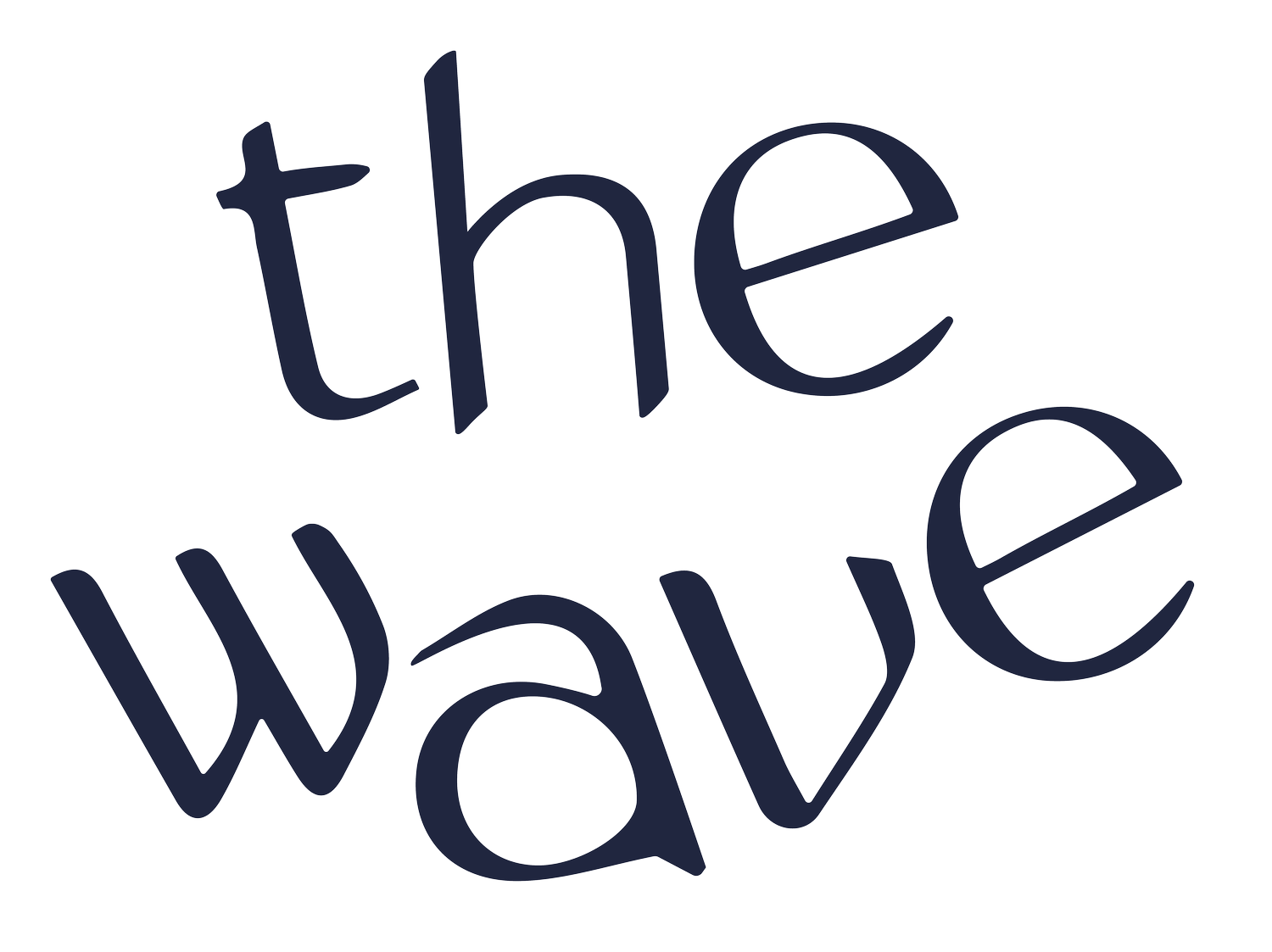How Much Does It Cost To Start A Podcast?
The beauty of podcasting lies in the fact that it gives anyone who is passionate and knowledgeable in a particular subject the opportunity to share their thoughts with the world. If you’ve been thinking about creating your own show but aren’t sure how much money you need to get the ball rolling, the following post is for you.
We delve deeper into how much it costs to start a podcast below.
✴ What Do I Need To Start A Podcast?
First things first. Your journey into the wonderful world of podcasting can begin from the comfort of your own home. No overly fancy equipment or expensive studio space is necessary as many podcasters have started out on small budgets and then progressed from there.
Assuming you already own a computer, there are 4 key areas that you will need to cover before you can broadcast your awesome content publicly. These are:
Recording – for which you will need a microphone to enhance sound quality.
Editing – which requires software to polish up your final product.
Hosting – for uploading and managing your podcast so that listeners can find you on the web.
Music & Artwork – the creative material that will make your podcast stand out from the crowd
✴ A Microphone For Recording
It’s important to remember that the quality of your recordings has a big impact on your audience’s overall impression of your podcast. To meet this requirement you will need to invest in a good microphone.
But gone are the days when you had to fork out a few Benjamins at the very least for some semblance of value. Today, you can pick up a high-quality microphone like the Samson Q2U for no more than $60 on Amazon.
It offers both XLR and USB connectivity in addition to the convenience of analog and digital audio capture. The Samson Q2U will do the job whether you’re home/studio recording or mobile recording and comes with an adjustable mic stand and pop filter to top it all off.
Total cost for starting a podcast so far – $60.
✴ Editing Software
Once you’ve recorded your podcast you’ll want to make some edits before you share it with the public. Common reasons for editing include:
Cutting out poor takes. For example, you’ve gone off-topic and need to trim specific sections of the recording out.
Removing unwanted interruptions such as a phone ringing or door banging in the background.
Clearing up any mistakes, especially when it involves factual information.
An example of an excellent resource for editing your podcast is Audacity. It’s an open-source software program that can be used on Mac, Windows, and Linux devices. Audacity is extremely versatile and packed with many useful features. In addition to editing, it can do everything from recording to publishing as well.
But how much will all of this convenience set you back? Absolutely nothing as it’s completely free! Amateurs and professionals alike turn to Audacity to take care of their editing needs.
Total cost for starting a podcast so far – still $60.
Related: 3 Ways to Improve Editing Your Podcast Episodes
✴ A Hosting Platform
After you’ve recorded and edited your podcast you’ll need to find a great location to house it. This is where your audience will find you to listen to your content. Buzzsprout is one of the most reputable podcast hosting providers that are out there.
From within the platform, you can get your podcast listed on all the top directories such as Spotify, Apple Podcasts, Stitcher, Google Podcasts and many more. All in all, it is very easy to use and provides advanced statistics so you can keep track of your progress as well.
You can start off on a free plan if you wish but you’ll only be able to upload two hours worth of content per month and your episodes will only be hosted for a maximum of 90 days. For as little as $12 per month, however, you can upload up to 3 hours of content every month and it will be hosted on Buzzsprout indefinitely.
Total cost for starting a podcast so far – $72.
✴ Music & Artwork
Great music and artwork act as the cherries on top of your podcasting masterpiece. If composing your own tunes or creating beautiful cover art isn’t your specialty there are very affordable workarounds to really bring your podcast to life.
Royalty-Free Music
You cannot just use any music on your podcast without the permission of the owner. If you’re caught doing this your content will be removed from the relevant platforms and legal action may even follow in some cases. An excellent way to overcome this issue is royalty-free music.
On Free Music Archive, you have access to music from hundreds of artists from around the world at no cost. And you won’t have to keep looking over your shoulder for the “Copyright Music Police” either.
✴ Cover Art
Your cover art is the first thing that your potential listeners will see, so you want to make sure you get it just right. You can very easily put something unique together yourself using an online platform with a good selection of free custom templates such as Canva. Add in the likes of Pexels and Unsplash for royalty-free images and you can start to produce real works of art.
If you need external expertise, however, you can find some great graphic designers on websites like Fiverr from as little as $5. You may need to increase the budget slightly – to perhaps $15 – for better quality but you won’t find greater value on many other platforms if you’re on a budget.
Total cost for starting a podcast – $89.
Related: How To Find Royalty-Free Music For Your Podcast
✴ Start Your Podcast For Less Than $100
And there it is. Taking into account recording, editing, hosting, music, and cover art, you can very easily start your podcast for under $100. What a time to be alive!
What are you waiting for? Could it be a complete checklist of everything you need to launch a podcast in 30 days?! Lucky for you, we’ve got that very list available for you here.
LIKED THIS ARTICLE? DOWNLOAD OUR FREE PODCASTING GUIDES
Guide to Growth & Monetization The Best Podcast Equipment 2022 The Ultimate Production Checklist Vocal Warm-ups for Podcasters Target Listener Persona Template The Best Podcast Tools 2022